Two-Step Authentication delivers enhanced data protection
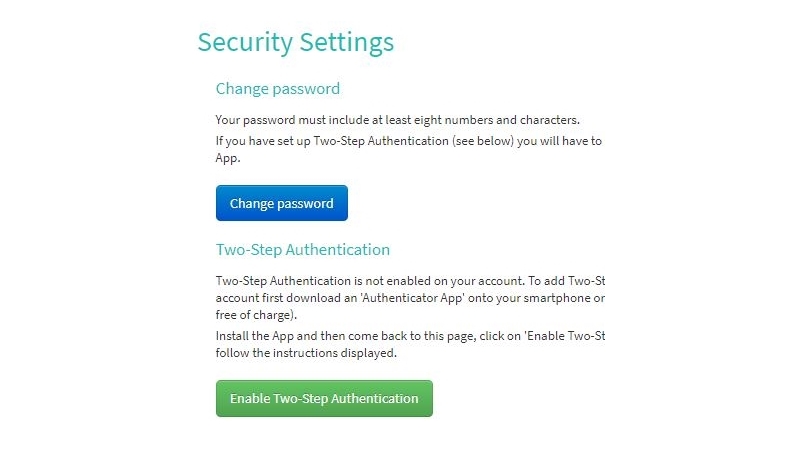
More and more online service providers offer customers the option of setting up ‘Two Step Authentication’. Now Disc users can choose to adopt ‘2SA’ too.
Two-Step Authentication provides extra security online. With 2SA, users can protect their accounts by requiring anyone trying to access them to submit not just the usual email-and-password ‘credentials’ but an additional element which can only be known to the authorised user. So even if someone knows the user’s login credentials, they won’t be able to gain access to the user’s account.
This is especially useful for Administrators or Authors of Disc systems who need to access their local Disc Admin Centre through the Disc ‘Desktop’. To apply this extra layer of security, all they need to do is download an ‘Authenticator App’ onto their smartphone (there are many of them, all free of charge, from the likes of Microsoft, Google etc) and set up their account on the App.
From then on, each time the (legitimate) user logs into their Disc Desktop – to access the Admin Centre for example – a unique code is displayed in their Authenticator App. Only when the code is entered into a field displayed on the Disc Desktop can they get through.
Charlie Newman, CEO of Disc explains, “We’re really pleased to be able to announce this new security feature. We’re determined to provide the highest possible level of data security at every level within Disc. Larger corporate customers are looking for this kind of security and we’re delighted to provide it”.
To switch on Two Step Authentication, in the navigation ribbon of the Disc Desktop go to ‘More –> My Account and Security Settings’. Scroll to the bottom of the page where you’ll see ‘Change Password’ and ‘Two-Step Authentication’ and follow the on-screen instructions…
Please contact us if you have any questions or need further support in setting up Two Step Authentication.